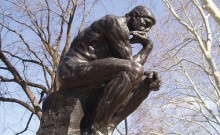How to create a web page is a question I get asked quite often. In fact, it is one of the reasons I started this website. To answer this question I had to go back to when I created a web page for the first time. I remember that I search all over the Internet and became very confused by all of the people trying to sell tools and services to create a web page. I remember trying several free web page builders only to find out that I has to sign up for a paid hosting service to publish it. I’m telling you all of this just to say when it comes down to figuring out how to create a web page “I feel your pain”.
Since that time I have created many web pages, websites, web applications and blogs. What I want to attempt to do in this article is to take some of the mystery about how to create a web page. I will try to boil it down to what you can do to create a web page quickly and start doing whatever it is you wanted to do with that web page.
Don’t worry about having to learn a programming language or becoming an Internet guru. It is really not that complicated.
Let me let you in on a little secret, you won’t break the Internet if you mess up.
In fact, you can mess up several times and start over from scratch. I can’t tell you how many times I have loaded website templates, made modifications to them and totally messed them up. I simply re-installed the template and was back up and running in just a few minutes.
Ok, now that we know we can go hog wild in terms of how to create a web page and not break anything. Let’s get started!
Step 1 Hosting your website:
Decide if you want to use a free website hosting provider or if you want to pay a small monthly fee to host your website. You can see the main page for a list of providers or choose some of the providers I have used here: (if you still are a little unsure and want some hand holding through the setup process BlueHost is an excellent choice.)
$1.99/mo 12 mnth economy hosting plans
Step 2 – Picking your domain name:
Once you have clicked on one of the providers to begin setting up your website the hosting provider will typically give you one domain name for free. The domain name it the URL you type into the web browser address line like www.howtomakeabloghq.com. The hosting provider will let you know if your domain name has already been taken. Don’t be surprised if what you wanted to call your website has already been taken by someone else. There are many domain name squatters who buy domain names and sit on them hopping to sell them later for a profit. Just remember, you can pick any domain name and call your website something else.
Step 3 – How to create a web page using WordPress
One of the most popular web page creation tools use can use is actually free. If you chose to click on one of the hosting providers above you will find that they provide free WordPress installation at the click of a button. From there you simply log into WordPress using the user id and password you setup when you installed WordPress and you can begin customizing your web page.
In the next article, I will post instructions for how to begin customizing your web page.
If you found this useful, please share this tip with your friends!: Click here to Tweet it
Thanks for reading my post about How to Create a Web Page.
Alex
“How to Create a Web Page”